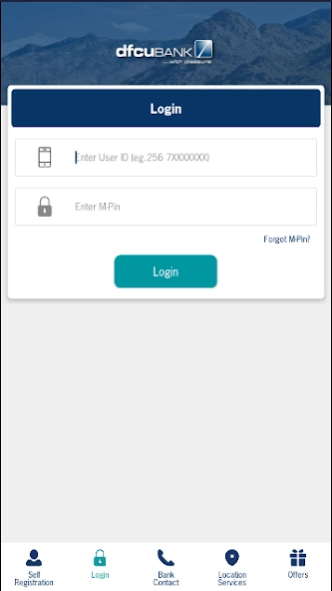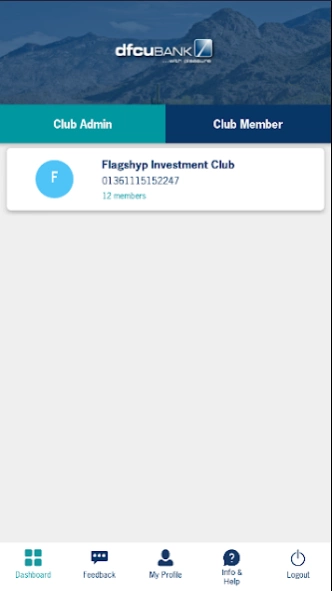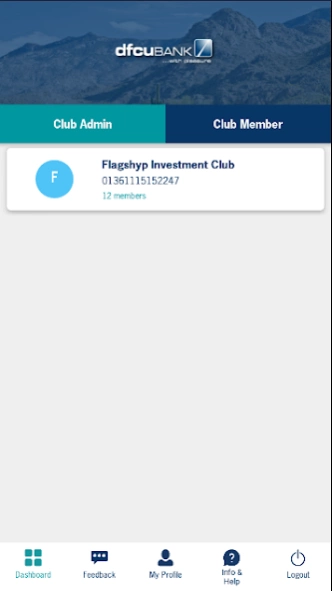dfcu Investment Club App 1.9
Free Version
Publisher Description
dfcu Investment Club App - Savings for Investment clubs, SACCOS, VSLAs, ROSCAs and Apex Bodies.
This is the dfcu Investment Club Application.
This application serves Investment clubs, SACCOS, VSLAs, ROSCAs and Apex Bodies.
With this app the above mentioned institutes are able to:
• Make group contributions,
• Monitor their savings,
• Request for loans,
• Approve loans,
• Pay loans,
• Plan group activities
• Get reconciliation reports and much more.
The dfcu mobile App provides a smarter user friendly interface, quicker navigation and enhanced features such as:
• Self on boarding for club members; no need to visit the Branch
• Self-password reset and recovery
• Omni channel capability; use same credentials on USSD
• Secure transactions through one time password (OTP) authentication
How to register:
• All groups with their account in dfcu bank should visit the branch to have their account on-boarded onto the App. After this club members can self on-board using their telephone numbers.
Terms and Conditions apply. For more information, please contact our 24 hour Call Centre on +256 312 300 200/ 0800 222 000 or email: customercare@dfcugroup.com.
About dfcu Investment Club App
dfcu Investment Club App is a free app for Android published in the Accounting & Finance list of apps, part of Business.
The company that develops dfcu Investment Club App is DFCU GROUP. The latest version released by its developer is 1.9.
To install dfcu Investment Club App on your Android device, just click the green Continue To App button above to start the installation process. The app is listed on our website since 2024-03-24 and was downloaded 25 times. We have already checked if the download link is safe, however for your own protection we recommend that you scan the downloaded app with your antivirus. Your antivirus may detect the dfcu Investment Club App as malware as malware if the download link to com.mode.dfcu is broken.
How to install dfcu Investment Club App on your Android device:
- Click on the Continue To App button on our website. This will redirect you to Google Play.
- Once the dfcu Investment Club App is shown in the Google Play listing of your Android device, you can start its download and installation. Tap on the Install button located below the search bar and to the right of the app icon.
- A pop-up window with the permissions required by dfcu Investment Club App will be shown. Click on Accept to continue the process.
- dfcu Investment Club App will be downloaded onto your device, displaying a progress. Once the download completes, the installation will start and you'll get a notification after the installation is finished.